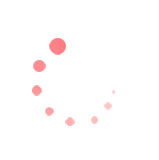
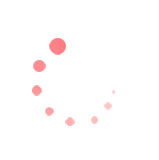
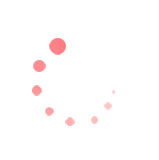
Simplify HACCP compliance by exporting temperature data from SKOPE-connect.
Note: On the permissions pop-up screen, tap Allow to let the app access photos, media, and files on your device.
Next: Give Your Team Access
Warranty
Protection
© 2026 SKOPE Refrigeration
We use cookies to improve your browsing experience, provide personalised content, and analyze site traffic. By using our site, you acknowledge that you have read and understood our use of cookies. Choose to accept or decline our use of cookies by clicking the buttons below. If you decline, we will not use cookies on our site. However, some features may not be available to you.