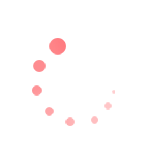
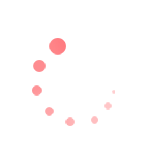
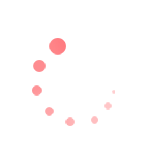
You can provide access to colleagues and staff by registering them on your account as a FRIDGE USER and sending them a unique access code.
Fridge users can navigate the app and use the control functions in SKOPE-connect, but cannot:
On the Fridges page, tap ≡ on the top right and select Manage Users.
Enter your SKOPE-connect user email and password.
Create a new user:
This will generate a unique code they can use to access the account.
Give the unique access code created to the colleague or team-member.
Tell them to:
Next: Frequently Asked Questions
Warranty
Protection
© 2026 SKOPE Refrigeration
We use cookies to improve your browsing experience, provide personalised content, and analyze site traffic. By using our site, you acknowledge that you have read and understood our use of cookies. Choose to accept or decline our use of cookies by clicking the buttons below. If you decline, we will not use cookies on our site. However, some features may not be available to you.