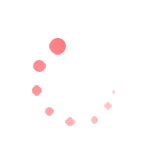
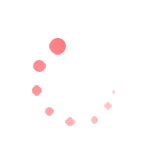
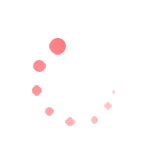
Note: For a fridge, use 5°C for the upper limit and 0°C for the lower limit. For a freezer, use -15°C as the upper limit and -30°C as the lower limit. These alarm limits are a guide and may need to change based on the appliance settings.
To use the EYE for food safety measurements, first calibrate to measure the worst-case temperatures inside a fridge. Hand-held thermometer required.
Note: For thermometer calibration guidance contact the Australian Institute of Food Safety (1300 797 020) or the New Zealand Ministry of Primary Industries (04 830 1574).
The EYE supports up to two months of stored data. We recommend exporting temperature data at least once a month to avoid data loss.
Warranty
Protection
© 2026 SKOPE Refrigeration
We use cookies to improve your browsing experience, provide personalised content, and analyze site traffic. By using our site, you acknowledge that you have read and understood our use of cookies. Choose to accept or decline our use of cookies by clicking the buttons below. If you decline, we will not use cookies on our site. However, some features may not be available to you.