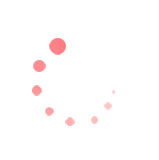
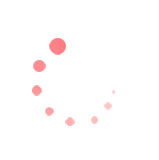
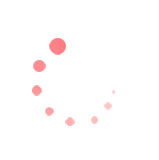
There are a number of reasons why a fridge may not appear on the Available Fridges list. Check the following:
Fridge data is periodically synced while in Bluetooth® range. Syncing occurs every few hours to conserve the phone’s battery. If your fridge isn’t updating try pulling down on the Fridges page to refresh it.
When you open the app for the first time you’ll be given two options: Fridge Owner or Fridge User. If you’re the first person to connect to the fridge you’re a Fridge Owner. If someone else is giving you access to their fridge you’re a Fridge User.
See instructions.
To remove a fridge, swipe left on the name of the fridge on the Fridges page.
If the app does not appear to be working correctly:
If this guide does not resolve any issues you are experiencing with the app, please contact SKOPE using the following numbers:
Warranty
Protection
© 2026 SKOPE Refrigeration
We use cookies to improve your browsing experience, provide personalised content, and analyze site traffic. By using our site, you acknowledge that you have read and understood our use of cookies. Choose to accept or decline our use of cookies by clicking the buttons below. If you decline, we will not use cookies on our site. However, some features may not be available to you.