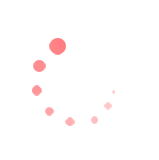
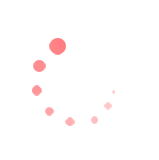
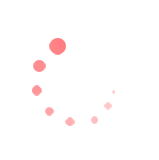
Download the app and set up your credentials in six easy steps. SKOPE-connect is available for Apple and Android devices.
Download the SKOPE-connect app from the QR code below, or from the App Store or Google Play.
When opening the app for the first time you will be prompted to select you role.
Create a new account by entering your:
If the phone does not have a security PIN set for the lock screen, the app will prompt you to create a PIN. Enter a 4 digit PIN to be used for unlocking the app.
Create a Venue and select a type.
Note: You will need to add at least one venue. Additional venues can be added later.
Warranty
Protection
© 2026 SKOPE Refrigeration
We use cookies to improve your browsing experience, provide personalised content, and analyze site traffic. By using our site, you acknowledge that you have read and understood our use of cookies. Choose to accept or decline our use of cookies by clicking the buttons below. If you decline, we will not use cookies on our site. However, some features may not be available to you.