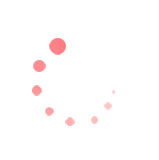
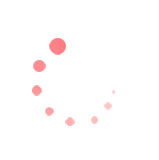
Home / Resources / SKOPE-connect: Knowledge Base / SKOPE-connect: Menu Navigation SKOPE-connect: Change Temperature
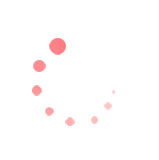
In the top menu, tap Temp (the second option from the left) to access the temperature controls on your fridge.
This page contains:
Estimated product temperature indicates the average temperature of the product stored in the fridge.
Tap a pre-set to quickly change the estimated product temperature within your fridge to a range appropriate for what you want to display or store.
To manually change temperature range:
If you slide the scale above 2.5°C you will receive a food safety warning as the top end of the range will be outside the food-safe temperature zone.
Toggle the Temperature Alert switch to receive notifications if the estimated product temperature exceeds the limits you have set.
This is the temperature range outside of which SKOPE-connect will send you alerts.
Allowable Range is initially set on your choice of Temperature Range Pre-set.
However, you can tailor this to your situation to reduce any unnecessary alerts caused by frequent door opening/closing.
To change Allowable Range:
Set the time difference between when the product begins to be outside the desired temperature range and when you want to receive an alert.
Tap the displayed time difference and choose from the following options:
To make sure you are not alerted by brief temperature changes caused by normal usage (i.e. door openings), we recommend setting the delay to two hours.
This graph shows up to 20 days of temperature history.
Next: View History
Warranty
Protection
© 2026 SKOPE Refrigeration
We use cookies to improve your browsing experience, provide personalised content, and analyze site traffic. By using our site, you acknowledge that you have read and understood our use of cookies. Choose to accept or decline our use of cookies by clicking the buttons below. If you decline, we will not use cookies on our site. However, some features may not be available to you.