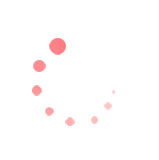
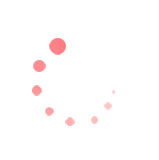
Home / Resources / SKOPE-connect: Knowledge Base / SKOPE-connect: Menu Navigation SKOPE-connect: Check Fridge Details
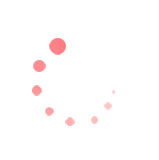
The Details tab is the first view you see when you tap on a connected fridge from the Fridges page.
This page contains:
This metric is important because internal air temperature can rise when the door is opened or during defrost, making it a quick high level reference point for how the fridge is performing.
It should not be confused with the temperature of the product stored inside the fridge, which is estimated under the Temp tab.
This is a summary of performance in the last 24 hours that can be used for detecting any issues rooted in the way the fridge is being used (any mechanical and electrical issues are detected by the smart controller).
For example, if the Average temperature, Energy consumption and Energy costs have spiked, while the Door openings remain consistent, it may indicate that a door is left ajar or the fridge is being frequently powered on and off.
Toggle the Hush Mode switch to reduce the noise generated by your fridge/freezer.
Ideal for front-of-house use, this feature sacrifices a little energy efficiency to make the fridge much quieter.
This section displays information verifying which fridge you are looking at. It includes the venue you chose when connecting the fridge, the serial number of the fridge, and its model designation (illustrated with an icon showing the fridge shape/type).
Next: Change Temperature
Warranty
Protection
© 2026 SKOPE Refrigeration
We use cookies to improve your browsing experience, provide personalised content, and analyze site traffic. By using our site, you acknowledge that you have read and understood our use of cookies. Choose to accept or decline our use of cookies by clicking the buttons below. If you decline, we will not use cookies on our site. However, some features may not be available to you.